This interface allows you to query, add or remove terminal controls for a block. The terminal controls are the controls that appear in the terminal screen when you select a block. You may add new controls, remove existing controls, or modify existing controls. More...
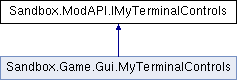
Public Member Functions | |
| void | GetControls< TBlock > (out List< IMyTerminalControl > items) |
| Gets the controls associated with a block. More... | |
| void | AddControl< TBlock > (IMyTerminalControl item) |
| Adds a terminal control to a block. More... | |
| void | RemoveControl< TBlock > (IMyTerminalControl item) |
| Removes a terminal control from a block. More... | |
| TControl | CreateControl< TControl, TBlock > (string id) |
| This creates a control that can be added to a block. More... | |
| IMyTerminalControlProperty< TValue > | CreateProperty< TValue, TBlock > (string id) |
| This creates a property that can be added to a block. A property is not visible on the terminal screen but can hold a value that can be used in programmable blocks. More... | |
| void | GetActions< TBlock > (out List< IMyTerminalAction > items) |
| This allows you to get all actions associated with this block. More... | |
| void | AddAction< TBlock > (IMyTerminalAction action) |
| This allows you to add an action to an assocated block More... | |
| void | RemoveAction< TBlock > (IMyTerminalAction action) |
| This allows you to remove an action from a block More... | |
| IMyTerminalAction | CreateAction< TBlock > (string id) |
| This allows you to create an action to associate with a block More... | |
Events | |
| CustomControlGetDelegate | CustomControlGetter |
| This event allows you to modify the list of controls that the game displays when a user selects a block. Each time terminal controls are enumerated for a block, this delegate is called, which allows you to modify the control list directly, and remove/add as you see fit before the controls are dispalyed. This is to allow fine grain control of the controls being displayed, so you can display only controls you want to in specific situations (like blocks with different subtypes, or even on specific blocks by entityId) More... | |
| CustomActionGetDelegate | CustomActionGetter |
| This event allows you to modify the list of actions available when a user wants to select an action for a block in the toolbar. Modifying the list in this event modifies the list displayed to the user so that you can customize it in specific situations (like blocks with different subtypes, or even on specific blocks by entityId) More... | |
Detailed Description
This interface allows you to query, add or remove terminal controls for a block. The terminal controls are the controls that appear in the terminal screen when you select a block. You may add new controls, remove existing controls, or modify existing controls.
Definition at line 24 of file IMyTerminalControls.cs.
Member Function Documentation
| void Sandbox.ModAPI.IMyTerminalControls.AddAction< TBlock > | ( | IMyTerminalAction | action | ) |
This allows you to add an action to an assocated block
- Template Parameters
-
TBlock The ModAPI interface of the associated block
- Parameters
-
action An IMyTerminalAction object returned from CreateAction
Implemented in Sandbox.Game.Gui.MyTerminalControls.
| void Sandbox.ModAPI.IMyTerminalControls.AddControl< TBlock > | ( | IMyTerminalControl | item | ) |
Adds a terminal control to a block.
- Template Parameters
-
TBlock This is the ModAPI interface of the associated block you want to add a terminal control to
- Parameters
-
item This is the control you're adding, created with CreateControl or CreateProperty
Implemented in Sandbox.Game.Gui.MyTerminalControls.
| IMyTerminalAction Sandbox.ModAPI.IMyTerminalControls.CreateAction< TBlock > | ( | string | id | ) |
This allows you to create an action to associate with a block
- Template Parameters
-
TBlock The ModAPI interface of the associated block
- Parameters
-
id A unique identifier for this action
- Returns
- An IMyTerminalAction object
Implemented in Sandbox.Game.Gui.MyTerminalControls.
| TControl Sandbox.ModAPI.IMyTerminalControls.CreateControl< TControl, TBlock > | ( | string | id | ) |
This creates a control that can be added to a block.
- Template Parameters
-
TControl The type of control you're creating TBlock The ModAPI interface of the associated block
- Parameters
-
id A unique identifier for this control
- Returns
- Returns an interface to the control you've created depending on TControl
Implemented in Sandbox.Game.Gui.MyTerminalControls.
| IMyTerminalControlProperty<TValue> Sandbox.ModAPI.IMyTerminalControls.CreateProperty< TValue, TBlock > | ( | string | id | ) |
This creates a property that can be added to a block. A property is not visible on the terminal screen but can hold a value that can be used in programmable blocks.
- Template Parameters
-
TValue The type of property you're creating TBlock The ModAPI interface of the associated block
- Parameters
-
id A unique identifier for this property
- Returns
- Returns an IMyTerminalControlProperty that can be added to a block via AddControl
Implemented in Sandbox.Game.Gui.MyTerminalControls.
| void Sandbox.ModAPI.IMyTerminalControls.GetActions< TBlock > | ( | out List< IMyTerminalAction > | items | ) |
This allows you to get all actions associated with this block.
- Template Parameters
-
TBlock The ModAPI interface of the associated block
- Parameters
-
items The list that contains the actions associated with this block
Implemented in Sandbox.Game.Gui.MyTerminalControls.
| void Sandbox.ModAPI.IMyTerminalControls.GetControls< TBlock > | ( | out List< IMyTerminalControl > | items | ) |
Gets the controls associated with a block.
- Template Parameters
-
TBlock This is the object builder type of the associated block you want to get terminal controls for
- Parameters
-
items The list that contains the terminal controls for this block
Implemented in Sandbox.Game.Gui.MyTerminalControls.
| void Sandbox.ModAPI.IMyTerminalControls.RemoveAction< TBlock > | ( | IMyTerminalAction | action | ) |
This allows you to remove an action from a block
- Template Parameters
-
TBlock The ModAPI interface of the associated block
- Parameters
-
action An IMyTerminalAction object
Implemented in Sandbox.Game.Gui.MyTerminalControls.
| void Sandbox.ModAPI.IMyTerminalControls.RemoveControl< TBlock > | ( | IMyTerminalControl | item | ) |
Removes a terminal control from a block.
- Template Parameters
-
TBlock This is the ModAPI interface of the associated block you want to remove a terminal control from
- Parameters
-
item This is the control you're removing. Use GetControls to get the item itself.
Implemented in Sandbox.Game.Gui.MyTerminalControls.
Event Documentation
| CustomActionGetDelegate Sandbox.ModAPI.IMyTerminalControls.CustomActionGetter |
This event allows you to modify the list of actions available when a user wants to select an action for a block in the toolbar. Modifying the list in this event modifies the list displayed to the user so that you can customize it in specific situations (like blocks with different subtypes, or even on specific blocks by entityId)
Definition at line 38 of file IMyTerminalControls.cs.
| CustomControlGetDelegate Sandbox.ModAPI.IMyTerminalControls.CustomControlGetter |
This event allows you to modify the list of controls that the game displays when a user selects a block. Each time terminal controls are enumerated for a block, this delegate is called, which allows you to modify the control list directly, and remove/add as you see fit before the controls are dispalyed. This is to allow fine grain control of the controls being displayed, so you can display only controls you want to in specific situations (like blocks with different subtypes, or even on specific blocks by entityId)
Definition at line 32 of file IMyTerminalControls.cs.
The documentation for this interface was generated from the following file:
- Sources/Sandbox.Common/ModAPI/IMyTerminalControls.cs
 1.8.8
1.8.8